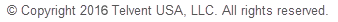To edit a guy assembly, follow these steps:
- Go to the Poles tab.
- Under Poles in Profile, select the pole that has the guy assembly you want to modify.
- Click Components to access the Components tab.
- Double click the guy to open the Edit Guy form.
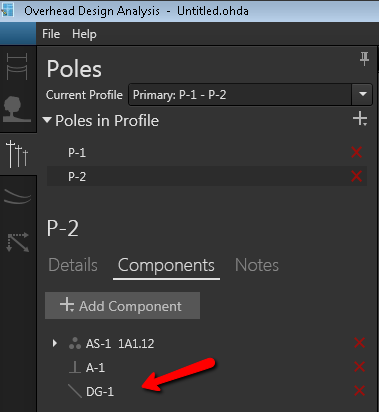
- Modify the guy as needed.
- Optional. Click Calculate to analyze the modified design.